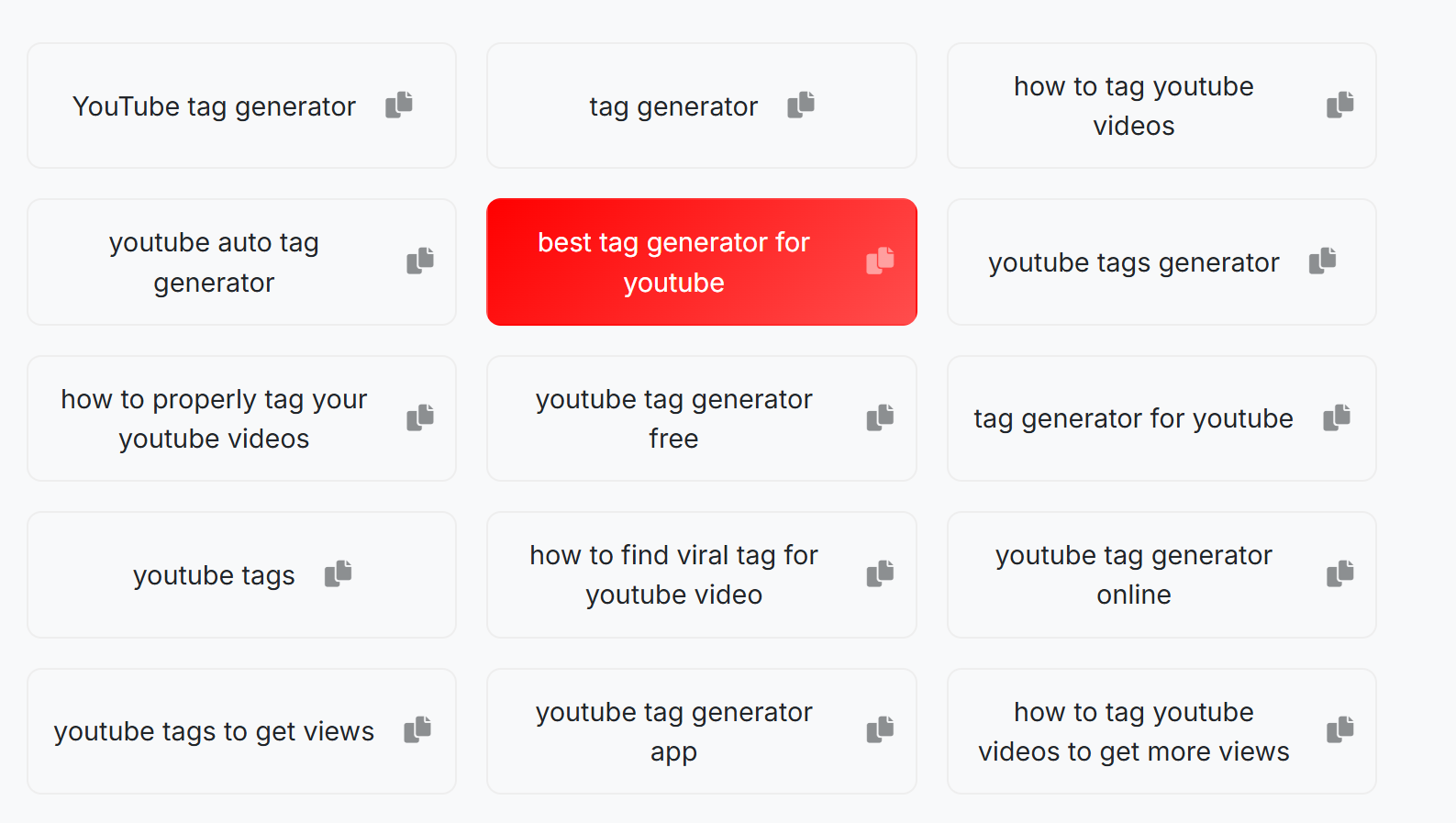Are your YouTube videos getting lost in the noise? With over 500 hours of video uploaded every minute, standing out on YouTube is hard. YouTube SEO is key to getting views, and tags are a big part of that. Many creators have trouble picking the right tags. Luckily, YouTube tag generators can help! This article will show you how to use these tools and boost your videos.
Understanding YouTube Tags and SEO
YouTube tags are like keywords. They help YouTube understand what your video is about. Using the right tags can improve your video’s search ranking and make it more visible. Let’s explore the purpose of tags and why they matter.
What are YouTube Tags?
YouTube tags are descriptive keywords you add to your videos. These tags provide YouTube with more context, describing the video. They are metadata that helps the algorithm understand your video’s content.
Why YouTube Tags Matter for SEO
Tags affect where your video ranks in search results. They also influence suggested videos. Relevant tags can improve overall discoverability. When you use the right tags, more people will find your videos. This all leads to greater exposure.
Common Tagging Mistakes to Avoid
Many creators make mistakes with their tags. Using irrelevant tags is a big one. Another mistake is keyword stuffing. Don’t just fill your tag section with as many words as possible. Neglecting long-tail keywords hurts you as well. Focus on relevance to boost your videos.
The Benefits of Using a YouTube Tag Generator
YouTube tag generators offer some great perks. They save time and help you find the best keywords. These tools also let you analyze competitor tags. But, don’t depend on them too much.
Save Time and Effort
Tag generators automate keyword research. This saves you a lot of time. Instead of manually brainstorming, the tool does the work for you. This lets you focus on creating great content.
Discover Relevant and Trending Tags
Tag generators show you what people are searching for right now. They help you identify current trends. This means you can use tags that are relevant and popular. This increases your chances of being seen.
Analyze Competitor Tags for Insights
Want to know what tags your competition uses? Tag generators can show you. By analyzing competitor tags, you gain valuable insights. This helps you refine your own tag strategy.
Top YouTube Tag Generators: A Comparative Overview
There are many YouTube tag generators out there. Here’s a quick look at some of the top ones: Rapidtags, TubeRanker, Keywordtool.io, VidIQ, and Morningfame. Each offers unique features and benefits.
SimpleSEOtags
SimpleSEOtags is one of the best YouTube tag generators on the internet because of the well-researched tags that it generates. Have you ever thought hard about what keyword tags you should use for your video before you post it? Well, SimpleSEOtags gives you well-researched tags that top YouTubers are using on their YouTube videos. Try and use simpleSEOtags today to get up-to-date tags that convert.
Rapidtags
Rapidtags is known for its ease of use. It generates a wide range of related tags quickly. If you want a simple, fast option, Rapidtags is a good choice. It helps find many tags.
TubeRanker
TubeRanker helps analyze how competitive keywords are. This is useful for picking tags that you can actually rank for. This feature helps find the best options.
Keywordtool.io
Keywordtool.io is great for finding long-tail keywords. These longer, more specific phrases can attract a targeted audience. You may find keywords here that you hadn’t thought of.
VidIQ
VidIQ is a complete SEO tool with tag generation features. It offers many tools to help optimize your YouTube channel. It’s a solid choice for serious YouTubers.
Morningfame
Morningfame works on an invite-only system. It focuses on analytics and in-depth insights. It helps to monitor your video performance.
How to Effectively Use a YouTube Tag Generator
Using a tag generator is simple. Just enter a keyword and let it do its thing. Then, refine the list and add your own ideas. Mixing automated suggestions with manual research is key.
Step-by-Step Guide to Using a Tag Generator
First, enter a main keyword related to your video. The tool will then generate a list of related tags. Pick the tags that are most relevant to your content.
Refining and Optimizing Generated Tags
Not all tags are created equal. Focus on those that are most closely related to your content. Check search volume and competition to make sure you can rank.
Balancing Automated Suggestions with Manual Research
Don’t rely only on the tag generator. Use your own brain, too! Think about what your audience would search for. Combining your ideas with the tool’s suggestions is the best strategy.
Best Practices for YouTube Tag Optimization
To get the most out of your tags, follow these tips. Use a mix of broad and specific keywords. Target long-tail keywords to reach a niche audience. Also, remember to keep your tags fresh.
Mix Broad and Specific Keywords
Use both general and niche-specific tags. Broad keywords help you reach a wider audience. Specific keywords attract those really interested in your topic.
Target Long-Tail Keywords for Niche Audiences
Long-tail keywords are longer and more specific. They attract a more targeted audience. This can improve your video’s engagement.
Regularly Update Tags to Reflect Changing Trends
Trends change fast. Keep your tags updated to stay relevant. This ensures people will find your videos.
Conclusion: Elevate Your YouTube Strategy with Smart Tagging
YouTube tags are super important. They help people discover your videos. Tag generators can save you time and help you find the right keywords. Use them, experiment, and watch your views go up. Try these tips today. See what works best for you.