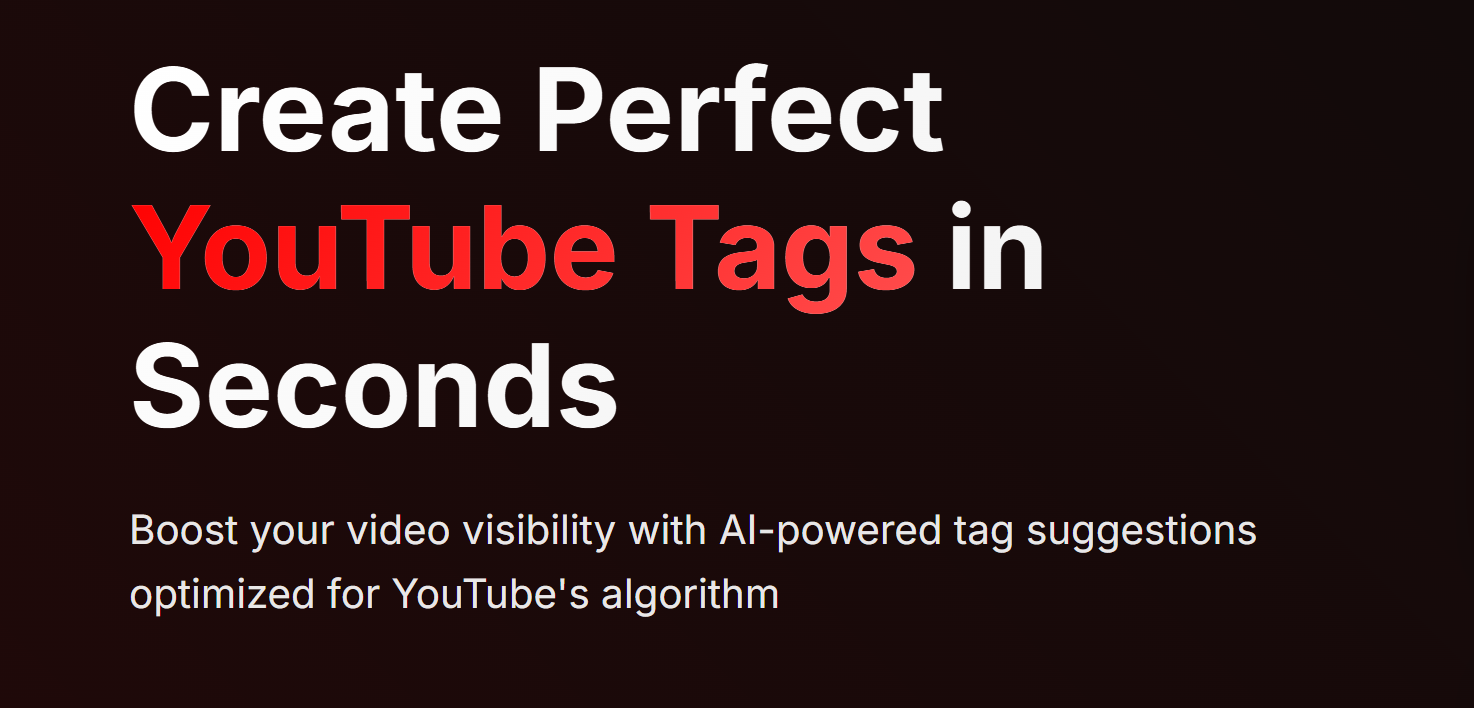Want to grow your YouTube channel? It starts with keywords. They help people find your videos. Many creators miss this. This article shows you how to get views, subscribers, and more watch time. Skip the usual mistakes, and learn how to do keyword research the right way.
Why Keyword Research is Non-Negotiable for YouTube Growth
Keywords are a big deal on YouTube. Good ones mean more views. More views bring more people to your channel. People stay longer and watch more videos. It all links back to good keyword research. Know how YouTube’s system works. Then, find keywords that will boost your channel.
The YouTube Algorithm and Keyword Relevance
YouTube’s system uses keywords to understand your videos. It checks titles, descriptions, and tags. It also looks at what you say in the video. These elements show what your video is about. Then YouTube shows your video to the right people. Keyword stuffing is bad. Don’t overdo it! It will hurt your video’s performance. Use keywords naturally, not excessively.
Understanding Search Intent for YouTube Videos
Viewers use YouTube for different reasons. Some want information. Others want to find a specific channel. Some are ready to buy. This is search intent. Match your keywords to what people want. A tutorial needs different keywords than a product review. Pick keywords that fit what you’re offering. It leads to the right people finding your videos.
Brainstorming Your Initial YouTube Keyword List
Start by thinking about your video topics. What are people interested in? What problems are they trying to solve? If they type a word into the search bar, what would it be? Focusing on the right keywords will ensure that people find your content.
Mining Your Niche: Identifying Core Topics and Themes
Every niche has main topics. Identify these within your field. If you make gaming videos, think about popular games or walkthroughs. For cooking videos, maybe you’d cover easy dinner recipes, or how to bake. Make a list of these main ideas. Then, brainstorm keywords related to those ideas.
Audience Persona Insights: What Are Your Viewers Searching For?
Think about your viewers. What are their needs? What questions do they have? Use surveys to ask them directly. Read comments on your videos. See what people are talking about. This research helps you find what they search. Then you can use those keywords in your videos. This helps your video reach the right people.
Leveraging YouTube’s Built-In Keyword Research Tools
YouTube has its own tools. These can help you find keywords. Use the search bar. Check YouTube Analytics. These tools provide useful information. Learn how to use this data. You’ll boost your video’s visibility.
Autocomplete Optimization: Deciphering the YouTube Search Bar
Start typing into the YouTube search bar. Notice the suggestions. These are popular searches. YouTube autocomplete shows you what people are actually looking for. Use these suggestions as keywords.
YouTube Analytics: Unearthing Keyword Performance Data
YouTube Analytics tells you a lot. It shows which keywords bring people to your channel. Look at the traffic sources. Analyze what’s working. Then, optimize your videos for better results. Use this data to guide your strategy.
Advanced Keyword Research Tools and Techniques
Other tools can give you more data. These can give you in-depth information. Compare different tools to find one that fits you.
Exploring Google Trends for YouTube Keyword Opportunities
Google Trends shows what’s popular. See what people search for over time. Check the search interest by region. Find related keywords that are trending. Use this information to pick relevant keywords for your niche.
Third-Party Keyword Tools: A Deep Dive Comparison
Many keyword tools exist. TubeBuddy, VidIQ, and Ahrefs are popular choices. TubeBuddy helps with keyword research and video optimization. VidIQ offers insights into channel growth. Ahrefs provides detailed keyword data and competitor analysis. Pick the tool that suits your budget and needs.
| Tool | Features | Benefits |
|---|---|---|
| TubeBuddy | Keyword explorer, video SEO tools | Easy to use, great for beginners, helps with video optimization |
| VidIQ | Channel analytics, competitor analysis | Provides channel insights, tracks competitors, identifies growth opportunities |
| Ahrefs | Advanced keyword research, backlink analysis | In-depth data, strong for SEO, good for experienced users |
Optimizing Your Videos with Targeted Keywords
Put keywords in your video titles. Add them to your descriptions. Use them as tags. Mention them in your video content. Do it naturally. Don’t stuff keywords. Focus on clear language.
Crafting Keyword-Rich Titles that Attract Clicks
Write titles that grab attention. Include your main keyword. Make it interesting. People want to click on it. Here are some examples:
- “Best [Product] Review 2024”
- “How to [Solve Problem] – Easy Tutorial”
Writing Optimized Descriptions: Telling YouTube (and Viewers) What Your Video Is About
Write descriptions that explain your video. Use relevant keywords. Provide value to viewers. Add a call to action at the end. Tell people to subscribe or comment. This is important.
Also Read: Mastering YouTube Tags and Video Analytics
Conclusion
Finding the right YouTube keywords matters. It boosts views, watch time, and more people subscribing. Brainstorm keywords, use YouTube’s tools, and look at other tools. Use keywords in titles, descriptions, and tags. Always keep learning and improving. Start using these tips today. Your channel will grow faster.